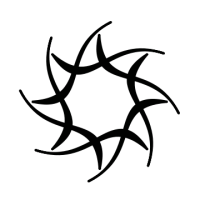Finally, Microsoft have gone too far. The thesis of this article is summed up in Microsoft’s own policy language:
We will access, disclose and preserve personal data, including your content (such as the content of your emails, other private communications or files in private folders), when we have a good faith belief that doing so is necessary to protect our customers or enforce the terms governing the use of the services.
The rest of this article is almost superfluous.
Like the Amazon Echo, Windows 10’s integration of Cortana means that every sound around the computer is transmitted to the company’s servers when Cortana is enabled:
To enable Cortana to provide personalized experiences and relevant suggestions, Microsoft collects and uses various types of data, such as your device location, data from your calendar, the apps you use, data from your emails and text messages, who you call, your contacts and how often you interact with them on your device.
Cortana also learns about you by collecting data about how you use your device and other Microsoft services, such as your music, alarm settings, whether the lock screen is on, what you view and purchase, your browse and Bing search history, and more.”
It’s really important to keep this in mind if you wish to have a privacy conversation with someone: are their devices spying for Microsoft?
If you elect to encrypt your device for added security, the encryption key you create is (you guessed it already) sent to your OneDrive account on a Microsoft server — they have the key, too. While officially for recovery purposes, it allows anyone holding it unlimited access to the system.
Even piracy sites are concerned enough that they’re banning Windows 10 from their torrent trackers. The previous link well-documents some of the litany about its privacy intrusions, most famously the sharing of Wifi passwords.
Update 2015-September-3 – it gets even better:
Microsoft intensifies data collection on Windows 7 and 8 systems
Microsoft accused of adding spy features to Windows 7, 8
In short, Windows 10 is the best reason yet to move to a GNU/Linux system. A few years ago, I would have included the Mac as an option, but Apple is essentially as bad as Microsoft.
GNU/Linux is free in every sense: You can have it for free, you can give it away for free, and you have access to the “raw materials” so that you can change it if you like.
A properly installed and configured GNU/Linux system is typically far more stable and reliable than a Windows system, and you are never required to pay for anything (though, you’re welcome to donate to projects that you like.) Most modern GNU/Linux distributions are as easy to install and maintain as a Windows system.
Try out any of the GNU/Linux distributions below for free — all you have to is burn a DVD from a freely provided “disk image” (ISO) file, restart your computer with it in the drive, and you can try GNU/Linux without installing it. In fact, you can try several different kinds to see which one might be a good fit for you.
Linux Mint has a lot of fans, especially for it’s Cinnamon and MATE desktop distributions. It also supports the KDE environment, which in my opinion is the finest of them all for development and productivity users. It is built on Ubuntu, but replacing it’s proprietary software and content with more powerful, open options.
Ubuntu is a somewhat controversial distribution that is “more corporate” than the rest. The good that comes with that is a very centralized, unified vision of what the software is and can be, as well as exceptional ease of use. The downside is that Ubuntu is one of the few GNU/Linux distributions to have had any serious privacy controversies, as well as controversies about intellectual property.